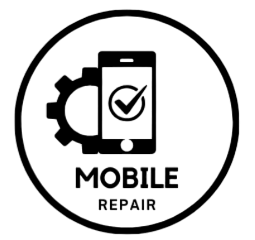The Samsung Galaxy S24 Ultra has a beautiful and bright screen, but like any phone, the screen can get damaged. Cracks, scratches, or complete breakage can happen if the phone is dropped or hit hard. In this guide, we’ll explain how to repair the screen of your Galaxy S24 Ultra in simple steps.
Step 1: Check the Damage
Before fixing the screen, check how bad the damage is:
- If there are small scratches, you may not need a full repair.
- If the screen is cracked or shattered, you will likely need a full screen replacement.
Step 2: Back Up Your Data
Before taking your phone for repair, make sure to back up all your important data. Use Samsung Cloud, Google Drive, or connect your phone to a computer to save your photos, contacts, and other information.
Step 3: Contact Samsung or a Repair Shop
There are two main ways to repair the screen:
- Samsung Service Center: Samsung offers official repairs, which might cost more but will use genuine parts. You can contact Samsung through their website or app to set up a repair appointment.
- Third-Party Repair Shop: These shops may offer cheaper repairs, but be careful to choose a trusted shop that uses high-quality parts.
Step 4: Get a Repair Estimate
Before you get your phone repaired, ask how much the repair will cost. For the Galaxy S24 Ultra, screen repair might cost anywhere between $300 to $400 or more, depending on where you go.
Step 5: Screen Repair Process
Once you decide where to get the repair, the technician will:
- Remove the broken screen using special tools to avoid damaging other parts.
- Install a new screen (genuine Samsung screens are recommended for best quality).
- Test the phone to make sure the new screen works perfectly.
Step 6: Test Your Phone
After the repair, check your phone carefully:
- Make sure the touchscreen works smoothly.
- Check if the display looks clear and bright.
- Test if the fingerprint scanner and front camera are working correctly.
Tips to Avoid Future Screen Damage
- Use a Screen Protector: A good screen protector can prevent scratches and cracks.
- Use a Strong Case: A durable case helps protect your phone if you drop it.
- Be Careful: Try to avoid dropping your phone or leaving it in risky places.