If your Nokia C12 is experiencing issues that seem to stem from the motherboard, such as power problems, connectivity issues, or malfunctioning features, a motherboard repair might be necessary. Here’s a simple guide to help you through the process.
Why Repair the Motherboard?
The motherboard is the main circuit board of your phone, and any issues can severely affect its performance. Repairing it can restore your phone to full functionality.
What You’ll Need
- Small screwdriver
- Plastic pry tool
- Tweezers
- Multimeter (for testing)
- Replacement parts (if necessary)
- Microfiber cloth
Step-by-Step Repair Guide
- Turn Off Your Phone
Always power off your device before starting any repairs to avoid any electrical issues. - Remove the Back Cover
- Use the plastic pry tool to gently lift off the back cover.
- If your phone has screws, use the screwdriver to remove them first.
- Take Out the Battery
- Carefully remove the battery to avoid any damage while working on the motherboard.
- Locate the Motherboard
- Once the battery is removed, locate the motherboard inside the phone.
- You may need to remove additional screws and connectors to access it.
- Inspect the Motherboard
- Check for any visible damage, such as burn marks, broken components, or loose connections.
- If you have a multimeter, use it to test components for continuity.
- Repair or Replace Components
- If you find any damaged components, you may need to replace them. This might involve soldering, so be careful if you’re not experienced.
- If the motherboard is severely damaged, consider replacing the entire motherboard instead.
- Reassemble Your Phone
- Once repairs are complete, carefully place the motherboard back in its position.
- Reconnect all cables and screws, ensuring everything is secure.
- Replace the Battery and Back Cover
- Put the battery back in and snap the back cover on.
- Power On Your Phone
Turn your phone back on to check if the repairs have fixed the issues.
When to Seek Professional Help
If you’re unsure about repairing the motherboard yourself or if the damage is extensive, it’s best to take your Nokia C12 to a professional technician. They have the expertise and tools needed for a safe and effective repair.
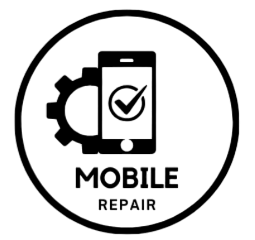

Hello.
Good cheer to all on this beautiful day!!!!!
Good luck 🙂
thank you