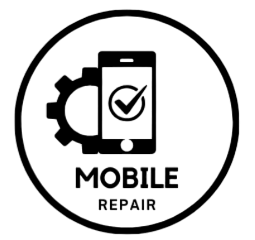Accidentally deleting important files from your Huawei phone can be distressing. Whether it’s cherished photos, important videos, or essential documents, losing data can disrupt your daily life. Fortunately, there are several effective methods to recover deleted files from your Huawei device. This guide will walk you through the various techniques to help you restore your lost data efficiently.
Why Data Loss Happens on Huawei Phones
Data loss can occur for several reasons, including:
- Accidental Deletion: Unintentionally deleting files while cleaning up your device.
- Software Updates: Sometimes, updating the device’s operating system can lead to data loss.
- Factory Reset: Performing a factory reset without a proper backup will erase all stored data.
- Corrupted Files: Files may become corrupted due to system errors or malware.
- Device Damage: Physical damage to your Huawei phone can result in lost data.
Understanding the potential causes of data loss can help you take preventive measures in the future.
Method 1: Check the Huawei Gallery App
Huawei phones often have a Recently Deleted folder in the Gallery app, where deleted photos and videos are stored temporarily.
- Open the Gallery app on your Huawei phone.
- Tap on Albums and look for the Recently Deleted folder.
- Browse through the files and select the ones you wish to recover.
- Tap on Restore to recover the selected items back to your gallery.
Method 2: Restore from Huawei Cloud Backup
If you have enabled Huawei Cloud Backup, you can easily restore your deleted files from your cloud account.
- Go to Settings on your Huawei phone.
- Scroll down and tap on HUAWEI ID.
- Sign in to your Huawei account if prompted.
- Select Cloud and then Backup.
- Check the backup records and choose the one that contains the files you want to restore.
- Follow the prompts to restore the data to your device.
Method 3: Use HiSuite for Recovery
Huawei HiSuite is an official application that helps manage your phone’s data. If you have backed up your data using HiSuite, you can easily restore it.
- Download and install Huawei HiSuite on your computer.
- Connect your Huawei phone to the computer using a USB cable.
- Open HiSuite and wait for it to recognize your device.
- Click on the Restore option.
- Choose the backup file you wish to restore and follow the prompts to complete the restoration process.
Method 4: Use Third-Party Data Recovery Software
If the previous methods do not work, you can consider using third-party data recovery software. There are several reliable tools designed to recover deleted files from Android devices, including Huawei phones. Some popular options are:
- Dr.Fone
- Tenorshare UltData for Android
- EaseUS MobiSaver
To use these tools:
- Download and install the data recovery software on your computer.
- Connect your Huawei phone to the computer.
- Launch the recovery software and follow the on-screen instructions to scan your device for recoverable files.
- Preview the files found during the scan and select the items you want to recover.
- Follow the prompts to restore the data to your Huawei phone.
Method 5: Contact Huawei Support
If you are unable to recover your deleted files using the methods above, contacting Huawei Support can provide further assistance. They may offer specialized solutions tailored to your device model and help troubleshoot any issues you might encounter.
Tips to Prevent Future Data Loss
To minimize the risk of data loss in the future, consider these preventive measures:
- Regular Backups: Regularly back up your data to Huawei Cloud or another cloud service.
- Use File Management Apps: Consider using apps that help organize and keep backups of important files.
- Be Careful When Deleting: Double-check before deleting files, especially essential ones.
- Install Antivirus Software: Protect your device from malware that could compromise your data.