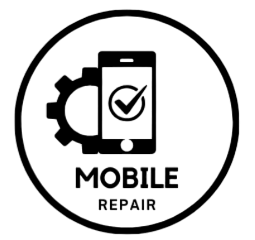If your iPhone 13, 14, or 15 has sound issues, like no audio or distorted sound, you may need to replace the speaker. This guide will help you through the process step-by-step.
Why Replace Your Speaker?
Common signs that your speaker may need replacing include:
- No Sound: You can’t hear anything when playing audio.
- Distorted Sound: The audio is unclear or crackling.
- Low Volume: The sound is too quiet, even when turned up.
What You’ll Need
- Replacement Speaker: Make sure it’s compatible with your iPhone model.
- Tools: A small screwdriver (Pentalobe and Phillips), plastic prying tool, and tweezers.
- Work Area: A clean, flat surface to work on.
Steps to Replace Your iPhone Speaker
- Turn Off Your iPhone: Always power off your device before starting repairs.
- Remove the Pentalobe Screws:
- Use the Pentalobe screwdriver to remove the two screws next to the charging port.
- Open the Device:
- Use the plastic prying tool to gently lift the screen from the body. Be careful not to damage any cables.
- Locate the Speaker: Once the screen is open, find the speaker. It’s usually at the bottom of the device.
- Disconnect the Old Speaker:
- Carefully unplug the speaker from the motherboard. If it’s attached with screws, remove them.
- Install the New Speaker:
- Connect the new speaker to the motherboard, ensuring a secure fit.
- If there are screws, make sure to fasten them tightly.
- Reassemble Your iPhone:
- Carefully place the screen back onto the body of the phone.
- Reinsert the Pentalobe screws next to the charging port.
- Test the New Speaker: Turn on your iPhone and play some audio to check if the sound is working properly.
Tips for a Successful Replacement
- Use Quality Parts: Ensure the replacement speaker is from a reputable source to guarantee compatibility.
- Be Gentle: Handle all components carefully to avoid damage.
- Follow Video Guides: Look for tutorials specific to your iPhone model for additional help.
Conclusion
Replacing the speaker on your iPhone 13, 14, or 15 can restore clear audio and enhance your listening experience. With the right tools and some patience, you can complete this repair yourself. If you’re unsure about the process, consider visiting a professional repair shop for assistance. Enjoy your music again!