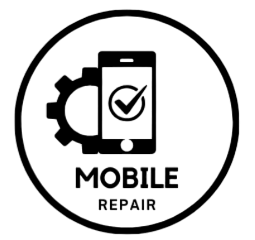The Nokia C31 is a well-built device, but like all smartphones, it may face issues over time. One of the most common areas that may need attention is the motherboard, which plays a critical role in the device’s functionality. In this article, we’ll walk you through common issues, the steps to repair them, and helpful tips for maintaining your device.
Common Nokia C31 Motherboard Issues
Before diving into the repair process, it’s essential to identify common issues that could be related to the Nokia C31 motherboard:
- No Power or Dead Device: The phone refuses to power on even after charging.
- Overheating: The device gets excessively hot during normal use.
- No Display/Blank Screen: The screen remains black or blank, even if the phone appears to be functioning.
- No Sound/Low Sound: Speakers or microphone issues where sound is distorted or absent.
- Battery Drains Quickly: Unusual battery drainage caused by motherboard malfunctions.
- Network Problems: The device has difficulty connecting to networks or Wi-Fi.
Tools You’ll Need for Repair
- Precision screwdrivers
- Soldering iron and solder
- Multimeter (for checking connections)
- Tweezers and plastic opening tools
- Antistatic wrist strap (to avoid static damage)
Step-by-Step Nokia C31 Board Repair Process
1. Diagnostic Check
Before any repair, run a diagnostic test to pinpoint the problem. Use a multimeter to check power lines and continuity on the motherboard. If there is a specific issue such as the phone not powering on, check the power IC, fuses, and battery connections.
2. Disassemble the Nokia C31
To access the motherboard, you’ll need to disassemble the phone. Here’s how to do it:
- Power off the phone and remove the SIM card tray.
- Use a plastic opening tool to gently pry open the back cover.
- Carefully disconnect the battery connector from the motherboard.
- Unscrew the screws holding the motherboard in place and remove any shield plates covering components.
3. Inspect the Motherboard
Once the motherboard is accessible, visually inspect it for any signs of damage, such as:
- Burnt components
- Loose or broken connectors
- Water damage (look for corrosion or white residue)
Use a magnifying glass if necessary to check for tiny cracks or damaged components.
4. Common Fixes for Nokia C31 Board Issues
- Power Issues: Check the power IC (Integrated Circuit). If it’s faulty, it will need to be replaced with a new one.
- Overheating: Overheating is often caused by a malfunctioning CPU or shorted capacitors. Identify the faulty part using a multimeter and replace it.
- No Display: Check the display connector for loose connections or damage. If the connector is fine, the problem may be with the display IC, which needs replacement.
- No Sound: Audio problems are often due to a damaged audio IC. Desolder the faulty IC and replace it with a new one.
- Battery Drainage: Check the battery connector and related circuits. If the battery appears fine, the charging IC may be the cause and should be replaced.
- Network Problems: Inspect the antenna connections and signal amplifier IC. Resolder any loose components or replace the antenna module if damaged.
5. Reassemble the Device
Once the necessary repairs have been made:
- Place the motherboard back in its original position.
- Screw the motherboard and shields back in place.
- Reconnect all ribbon cables and connectors.
- Insert the battery and close the back cover.
6. Final Testing
After reassembling the phone, power it on and run through the basic functions to ensure everything is working correctly. Test the display, sound, network connectivity, and charging functionality.
Tips for Avoiding Future Motherboard Issues
- Avoid Overcharging: Unplug your device when it’s fully charged to prevent overheating.
- Use Original Accessories: Always use Nokia-certified chargers and cables to avoid damaging the phone’s motherboard.
- Keep the Device Dry: Avoid exposure to water or humidity to prevent corrosion and short circuits.
- Perform Regular Updates: Keep your phone’s software updated to ensure optimal performance and prevent issues.