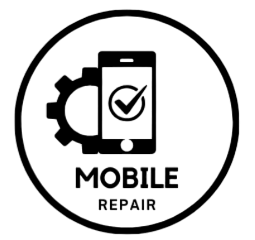If your Samsung speaker is not working properly, it might need a replacement. Whether you have a smartphone, tablet, or smart speaker, replacing a faulty speaker can restore your device’s sound quality. Here’s how you can do it in a few easy steps.
Why Replace Your Speaker?
Over time, speakers can wear out or get damaged. Common issues include:
- No Sound: You might not hear anything from your speaker.
- Distorted Sound: The sound may be unclear or scratchy.
- Low Volume: The sound might be too quiet, even at maximum volume.
What You’ll Need
- Replacement Speaker: Make sure it’s compatible with your Samsung device.
- Tools: You may need a small screwdriver, plastic prying tool, and tweezers.
- Work Area: A clean, flat surface to work on.
Steps to Replace Your Samsung Speaker
- Turn Off Your Device: Always power off your device to avoid any electric shock or damage.
- Remove the Back Cover:
- Use a plastic prying tool to carefully lift the back cover.
- If your device has screws, use the screwdriver to remove them.
- Locate the Speaker: Once the back cover is off, find the speaker. It may be glued or attached with screws.
- Disconnect the Old Speaker:
- Gently unplug the speaker from its connector. If it’s glued, carefully peel it away.
- Install the New Speaker:
- Connect the new speaker to the same spot where the old one was connected.
- Make sure it’s secure and fits well.
- Reassemble Your Device:
- Put the back cover on and secure it with screws if necessary.
- Turn your device back on.
- Test the New Speaker: Play some music or a video to check if the sound is working properly.
Tips for a Successful Replacement
- Use the Right Parts: Always buy a speaker designed for your specific Samsung model.
- Be Gentle: Avoid using too much force to prevent damaging other components.
- Follow Instructions: Look for video tutorials specific to your model for extra help.
Conclusion
Replacing a Samsung speaker can be a straightforward process. With the right tools and a bit of patience, you can enjoy clear sound again. If you’re not comfortable doing it yourself, consider taking your device to a professional repair shop. Happy listening!